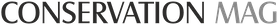Will the Canon PowerShot Zoom monocular compact digital camera replace my smartphone on walks and hikes? Absolutely, because of its relatively low cost, easy portability and zoom capability.
Key Considerations
- It’s handy and fits in a pocket.
- For its size, Zoom has an impressive focal range.
- Point-and-shoot can’t get much simpler.
- Its accessible pricing means I worry less than if I lost or damaged my mobile!
- A two-handed grip is often required to ensure a clear image when zoomed to the max.
- A rapid decline in quality in low-light conditions.
- Big fingers make it harder to navigate the small buttons.
Available at Amazon

The Zoom works at its best when the light is sharp
Canon PowerShot Zoom: A pocket-rocket
I’ve been a rock-solid fan of Canon’s PowerShot series since Day One. In the SX range, I discovered functionalities that have always made it a great all-rounder. Its strong zoom, lowlight capabilities and accessible cost meant it enjoyed my support every time I needed a replacement at the end of what have always been very long camera lifespans.
When I came across the Zoom, I was intrigued. Canon offered I try it – not as a comparison to the SX range, but as a digital camera solution for specific needs. I was excited to try its wildlife and bird photography application on Safari.
Amazon
You can find the Canon PowerShot Zoom on Amazon
Zoom has been around for a couple of years, and the company says that it has found promising traction with conservationists and ecologists. Canon has supplied PowerShot Zoom cameras to, amongst others, penguin researchers and the SharkSpotter organisation as aids to quickly recording and identifying birds, wildlife and animals in the wild.
I used it on a wilderness trip as second fiddle to the new Canon’s EOS R8. It takes video, and while I tested the function, which eats into the battery, my default has always been stills.
It’s all about the zoom
The Canon Zoom allows for three fixed observation settings with every press of the zoom button circulating through from 100mm to 400mm and digitally extended to 800mm.
It certainly doesn’t have the traditional appearance of a camera. Palm-sized, mine came in trendy white and certainly attracted attention whenever I pulled it out. Rounded edges make for a snug grip when shooting. It feels like old model handicams, but that’s where the comparison ends.
A total of five buttons, excluding the viewfinder adjuster, are responsible for operation and menu navigation. So, although it was a strange animal, mastering the camera took minutes. Images are downloaded via Bluetooth and wifi when available, but a live view option also broadcasts images to a mobile phone.
The only pain was that if two camera users were on a trip, like my wife and I, a completely new Bluetooth pairing had to be undertaken.
A string lanyard connects the camera to the user’s wrist. Future iterations might benefit from a strap attached to the device to add stability or even an adjustable clasp on the lanyard.
The camera uses a nano sim, which itself can be a mission for thick fingers. For charging, the camera uses a USB-C port, which can be plugged straight into a PC, vehicle USB port or wall socket with the adapter provided.
What’s it good for?
The Canon Zoom came in very handy when time was of the essence, and a lens swop on the EOS would risk the desired bird flying off or the antelope ducking off. It also really stretched my ability to see further than what my available lenses could deal with. Importantly, it was miles better than zoomed images on my mobile phone. It ensured I could get images I would not have otherwise been able to if armed only with a mobile.
The Zoom won’t replace my mobile, but it certainly stretched the ability of what can be achieved between that ubiquitous device and professional-grade cameras – for a fraction of the cost.